INFO
죄송합니다. 이 글의 한국어 번역은 아직 제공되지 않았습니다.
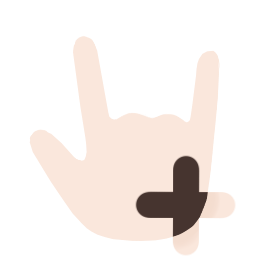 Dynamic Gesture Asset
Dynamic Gesture Asset
Defines the behavior and integration of a custom hand gesture for use with the Dynamic Gesture System. A DynamicGestureAsset encapsulates configuration for gesture playback, animation behavior, tracking control, and gesture override targets.
Once created, the asset can be installed and assigned to a DynamicGesture component to enable gesture functionality.
Properties
GestureName
The display name of the gesture. Shown in the Expression Menu.
GestureIcon
The icon associated with this gesture, displayed in the Expression Menu.
MotionType
Defines the playback behavior of the assigned animation.
| Value | Description |
|---|---|
BlendTree | Blends multiple animation clips based on GestureWeight. |
MotionTime | Plays a single animation at a frame corresponding to GestureWeight. |
Speed | Adjusts the playback speed proportionally to GestureWeight. |
OverrideGestures
Specifies which default VRChat gestures this asset will override. The listed gesture types are replaced with the configured dynamic gesture behavior at runtime.
Motion Types
BlendTree
Plays multiple clips blended by the GestureWeight parameter.
GestureWeightrange:0.0f(open hand) ↔1.0f(closed fist)- Use when smooth transitions between multiple poses are required.
INFO
GestureWeight values:
0.0 → Open hand
1.0 → Closed fist
MotionTime
Plays a single animation at a normalized time based on GestureWeight.
GestureWeightmaps directly to the animation’s normalized time (0 → 1).- Use for progressive gesture animations directly controlled by hand openness or trigger pressure.
INFO
Example: GestureWeight = 0.5 → The animation plays from the middle frame.
Speed
Plays a single animation at a speed scaled by GestureWeight.
INFO
GestureWeight = 1.0f → 100% playback speed
GestureWeight < 1.0f → slowed playback
Advanced Properties
TrackingType
Specifies how hand tracking is handled when the gesture state is active. A VRCAnimatorTrackingControl is automatically added to the state.
| Value | Description |
|---|---|
Tracking | Keeps VRChat finger tracking active. |
Animation | Disables tracking, allowing animation to take full control. |
Recommendation
Use Animation if the gesture animation should override finger tracking. Otherwise, tracking input may interfere with the animation.
IntroAnimation
Optional. Defines an animation to play once when entering the gesture state from a standard VRChat gesture.
- Can be assigned per incoming VRChat gesture.
- Play before the gesture animation begins.
Use case: Adding transition animations for a more natural gesture change.
